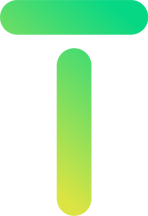Our Products
What does it take to make a wild idea achievable? To transform an ordinary space into something spectacular? To turn a creative vision into a seemingly impossible feat? It takes the right tools.
Welcome to our suite of products. Our ever-evolving technologies offer you the high-end media server you need for your production—no matter how small or how unimaginably complex.
Let’s get started.
Feature Comparisons
Hardware
High resolution Video Playback
Uncompressed
Uncompressed
Compressed
FX Graph + Particle System
✓
ALBION – 3D Tracking
✓
LIDAR/Voxelizer
✓
VR Headsets Support
✓
Color Management
✓
✓
✓
HDR
✓
✓
Genlock
✓
✓
S.L.A.C
(Structured Light Automatic Calibration)
✓
✓
Manual 3D Calibration
✓
✓
✓
Automatic 3D Blending Computation
✓
✓
✓
Real Time Blending
✓
✓
File Management
✓
✓
✓
External Control
✓
✓
✓
Timecode Support
✓
✓
✓
Audio Playback
✓
✓
✓
Scalable Network Architecture
✓
✓
✓
Video Input
AJA, BMD, BlueFish,
Spout, NDI
AJA, BMD, BlueFish,
Spout, NDI
NDI
Expand features
✓ Hardware: 2RU Chassis (W: 482mm – 19″ | H: 90mm – 3.5″ | D: 760mm – 29.92″)
✓ High resolution Video Playback: Uncompressed
✓ FX Graph + Particle System
✓ Tracking/ALBION
✓ LIDAR/Voxelizer
✓ VR Headsets Support
✓ Color Management
✓ HDR
✓ Genlock
✓ S.L.A.C (Structured Light Automatic Calibration)
✓ Manual 3D Calibration
✓ Automatic 3D Blending Computation
✓ Real Time Blending
✓ File Management
✓ External Control
✓ Timecode Support
✓ Audio Playback
✓ Scalable Network Architecture
✓ Video Input: AJA, BMD, BlueFish, Spout, NDI
Expand features
✓ Hardware: 1RU Chassis (W: 483mm – 19″ | H: 43mm – 1.68″ | D: 431mm – 16.97″)
✓ High resolution Video Playback: Uncompressed
✗ FX Graph + Particle System
✗ Tracking/ALBION
✗ LIDAR/Voxelizer
✗ VR Headsets Support
✓ Color Management
✓ HDR
✓ Genlock
✓ S.L.A.C (Structured Light Automatic Calibration)
✓ Manual 3D Calibration
✓ Automatic 3D Blending Computation
✓ Real Time Blending
✓ File Management
✓ External Control
✓ Timecode Support
✓ Audio Playback
✓ Scalable Network Architecture
✓ Video Input: AJA, BMD, BlueFish, Spout, NDI
Expand features
✓ Hardware: Compact Work Station (W: 72mm – 2.83″ | H: 190mm – 7.48″ | D: 178mm – 7.01″)
✓ High resolution Video Playback: Compressed
✗ FX Graph + Particle System
✗ Tracking/ALBION
✗ LIDAR/Voxelizer
✗ VR Headsets Support
✓ Color Management
✗ HDR
✗ Genlock
✗ S.L.A.C (Structured Light Automatic Calibration)
✓ Manual 3D Calibration
✓ Automatic 3D Blending Computation
✗ Real Time Blending
✓ File Management
✓ External Control
✓ Timecode Support
✓ Audio Playback
✓ Scalable Network Architecture
✓ Video Input: NDI